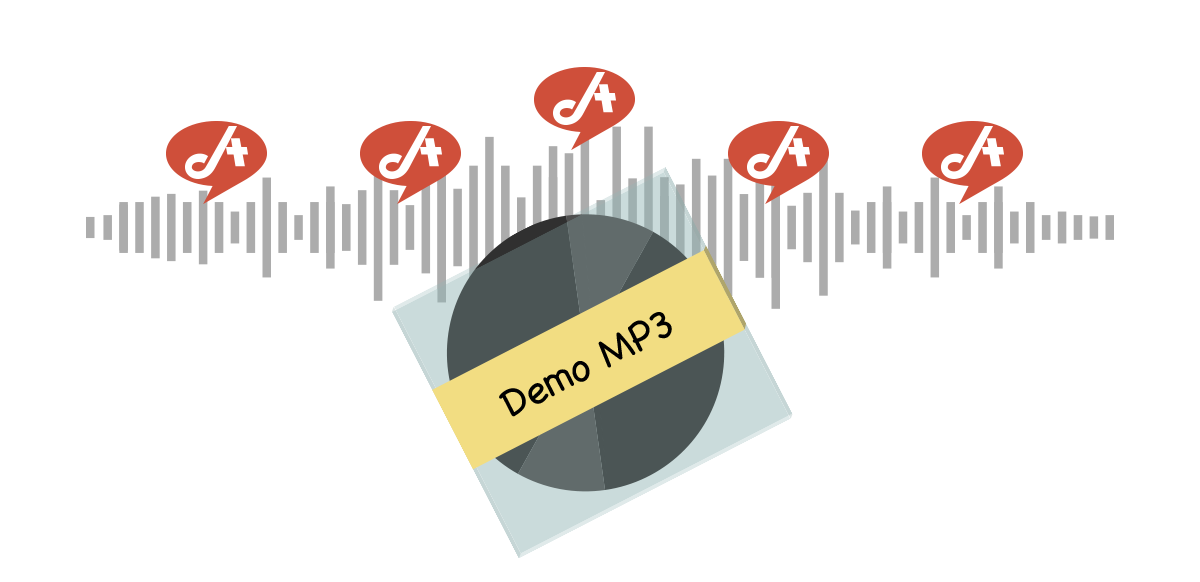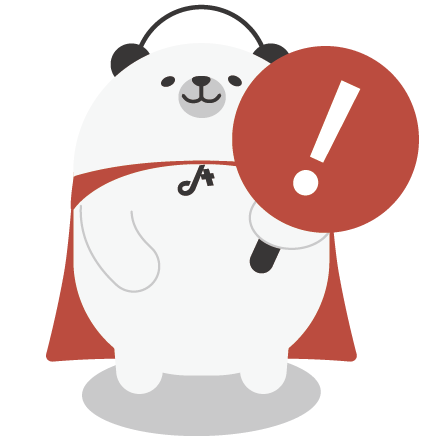Upload Guidelines
Our Upload procedure is so simple, anyone can add some music easily. Hurry in and give it a try!
Step 1
-
Upload Music
-
Music Details
-
Upload Stem
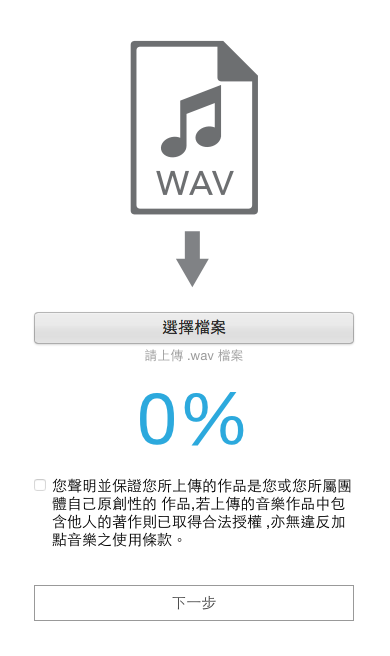
WAV Music Format
Please upload your music file using the WAV format, at 44.1kHz, 16-bit stereo. The music file must be of an appropriate length, with no leading or trailing silent periods. It must be no shorter than 30 seconds and no longer than 10 minutes in length. We will watermark the song for demo downloads to ensure the safety of your music piece.
Post-production Done?
Furthermore, to ensure that people will wish to buy your work, we recommend that songs be treated with proper mixing and post-production for good music quality. If your music is lacking in clarity or quality, AddMusic shall have the right to reject your application for posting.
Confirm Copyrights Possession
Finally, please ensure that there are no copyrights issues with your work before you submit for evaluation!
Step 2
-
Upload Music
-
Music Details
-
Upload Stem
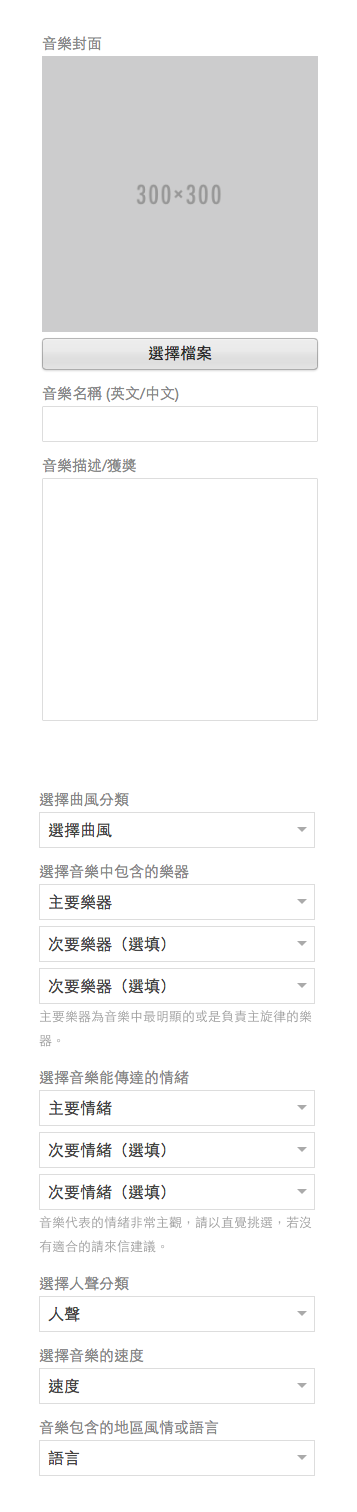
Select the Correct Cover Art
To ensure that the cover art for your song is shown correctly, please use an appropriately sized JPG image to precisely represent your music product. You may use pictures that reflect appropriate circumstances or atmospheres, use the music’s album cover art, or use your brand logo, etc.. However, be sure that the picture you upload does not infringe on copyrights.
English Oriented Information
A good piece of music deserves a good name. To ensure that your buyers think of your music in the right way, its name has to accurately describe its elements and ambiance, professionally done for simplicity and high relevance. This will help your songs to be found through searches. We recommend that you to use English as the main language—an English name is compulsory. A name in Chinese or another language may be used additionally, as support. Name your song in the following format: English Title / Chinese Title.
Introduce Your Music
Your music pieces may have received rewards or have been used for other projects. We want know things like these about your songs so we can promote them better.
Tag Selection
Tags are key when it comes to whether your songs can be correctly found through searching. Please remember: it’s not “the more tags the better”. We hope for you to select the most appropriate tags for your music, so that searching can be more convenient and smooth.
Genre:Please select the closest genre to fits your song.
Instrument:Please select the main instruments for your song. Generally, it is the mid or high pitched instrument that plays the major melody. You may also select two secondary yet prominent instruments.
Mood:Please select the moods conveyed by your music. As sensing a mood can be very difficult and very subjective, you may select three moods based on how you feel.
Vocal:Please select the major vocal type for your song.
Tempo:Please select the range of tempos for your song. If you are unsure of this, you can use instruments or apps that feature the Tap function.
Region:if your song has a vocal component, you may choose a corresponding language. If your song has no vocal component but expresses an exotic cultural flavor, such as a French chanson, or Spanish dance songs, you may also select the corresponding region. If neither of these apply, you may choose "International".
Step 3
-
Upload Music
-
Music Details
-
Upload Stem
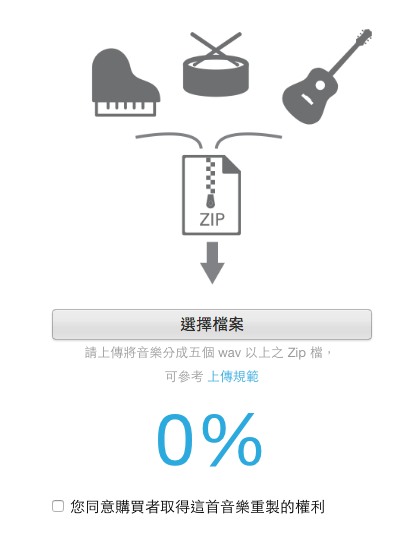
Upload Stem
Source file availability is the most unique feature of AddMusic. Seeing that a lot of clients often wish to make partial adjustment to the music they bought, we encourage artists to provide appropriate Stem files for buyers to re-produce and edit, making the music better suit their needs. We have also established stringent rules regarding Stem use to ensure that your work is not abused.
Stem: Zip File
To make it easier for buyers to use, we recommend you to combine music channels that play similar roles and give them proper names. Follow these recommended Stem formats to make your file clearer:
(1)Vocal
(2)Major Instrument
(3)Secondary Instruments
(4)Bass and low-pitched instruments
(5)Drums and Percussion
This will make your files clearer to the buyers.
Furthermore, please be sure to export your music channels in block formats, such that all files are of the same length as the original song, and please include any effects added in post-production. Finally, compress each sub-track into its respective zip file and you are ready to upload.