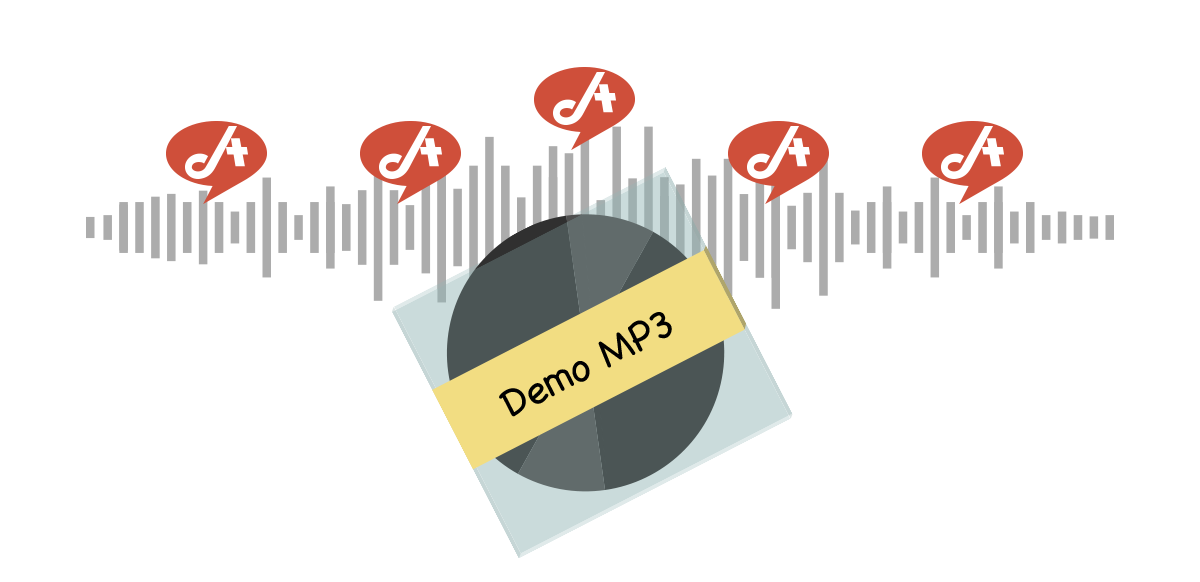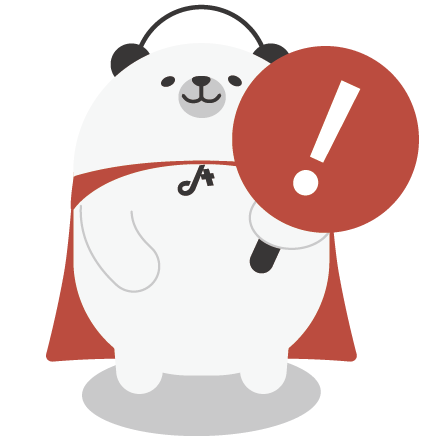About the Website
How to quickly find the songs I want?
You
may use the selection bar (on the top left of the page) and choose the adequate tags to search the songs you want. We tag songs by style, instrument,
mood, vocals, tempo, length, and language. For each category, only one tag can be chosen. It helps to narrow down your search by specifying more tags.
To change your choice, click on the “clear” on the top right corner of the
category. If you already have the name of the song or of the author, you may
also input the name to search directly.
How to collect my favorite songs?
When you find the song you like, simply click on the “heart” icon at the right side of the list, and the song will be added to “My Favorites.” It will be much easier for you to retrieve the song next time.
How to find similar songs?
When you find a desired song on the list, you may click the name of the song to enter the song page. On the page, similar songs will be listed below. You can make a quick comparison and select the most appropriate ones.
How do I search the songs of a specific author?
Click on the artist’s name and you will be directed to the artist’s page, where you can find a list of all the songs made by the same artist.
Within the artist’s page, you may also go to the selection bar above and use the labeling system to search specific songs of the author.Can the Demo downloaded be used directly?
No!
The Demo recordings are mp3 files with audio watermark added. They are for your
proposal or trial run, not for direct use.