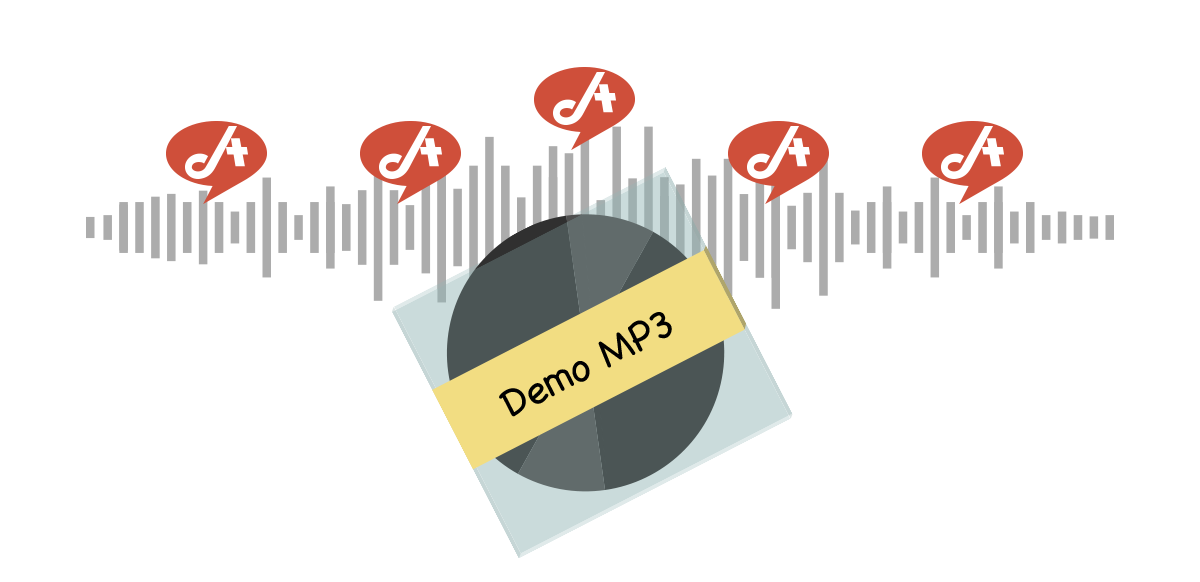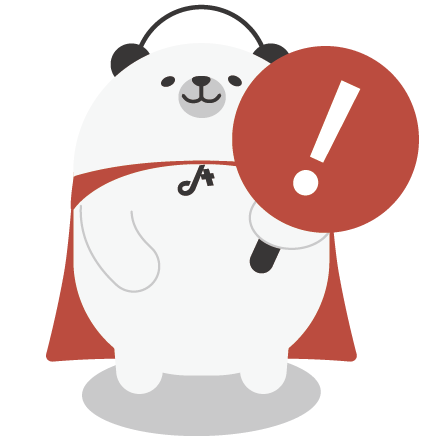About Membership
How to become a member?
Click on the “Sign In” on the top right corner of the website. Fill in your email address and password. You may also choose to use your social account (Facebook, Google, or Weibo) to login directly. A verification email will be sent to you. After verification, you become a member of Add Music. For those who login through a social account, the email address has to be reconfirmed so that the verification email can be sent.
Once I have signed up, may I login by other means?
Each
way of singing up into Add Music is discrete
in the system. We can not help you combine several accounts, or change the way
you login. This means you have to login Add Music in the same way after you signing up for it.
Will ADD Music have my personal information?
After signing in, you may start to browse the site or explore the music. Once you decide to download the demo, you have to provide comprehensive personal information as you purchase the music. Then information will be stored as a part of the purchase procedure for accounting and billing purpose, and will not be open to the public.
If you choose to pay by a credit card, the transaction will be done by the third party, which must be an internationally certified secure online cash flow system. In that case, Add Music will not acquire or store your credit card information.How to edit my personal details?
After
login, click on the “Personal Details” on the top right corner of the website, and
you may edit your member details from the first entry of the drop down menu.
Will any part of my personal details appear on the website?
All your personal details are confidential. The only thing that may appear on the website is your “appellation,” which will be used with your message within the website.
What if I forget my password?
Click on the “Sign In” on the top right corner of the website, and you will find a box “Forget password.” Click on it and the system will send a new password to your email address. Use the new password to login, and then revise your password by editing your personal details.